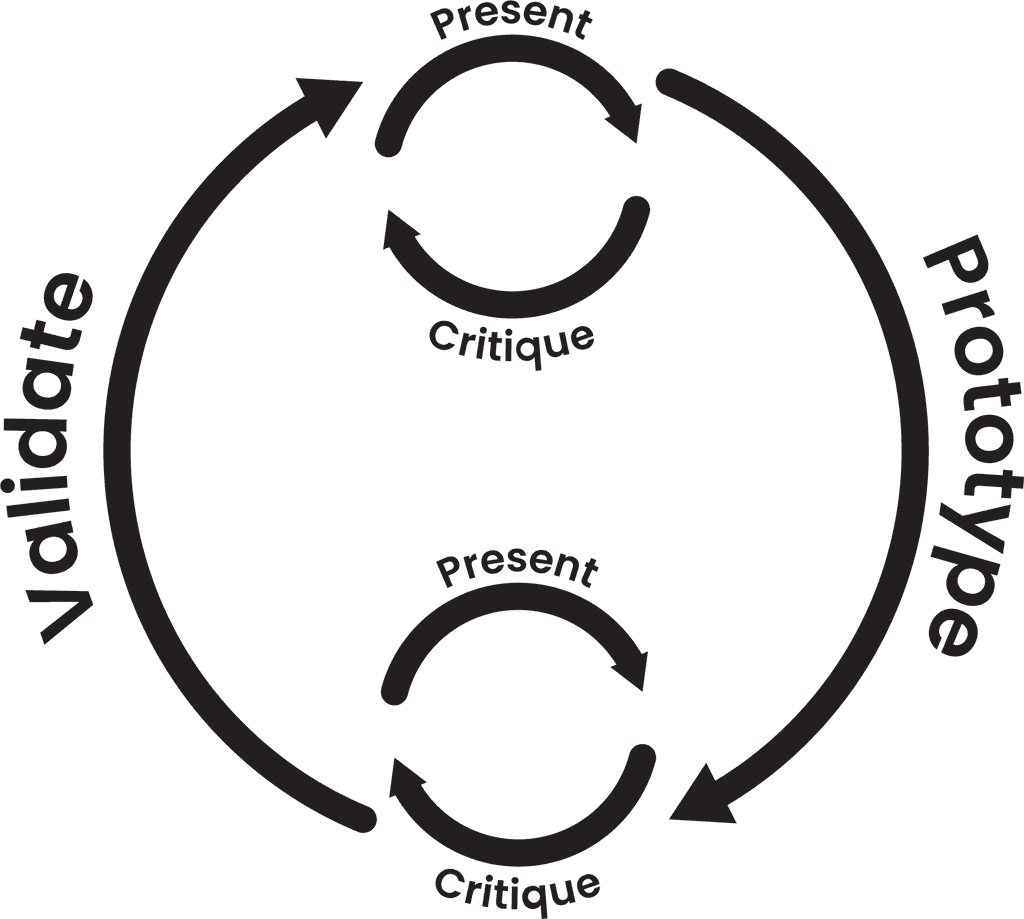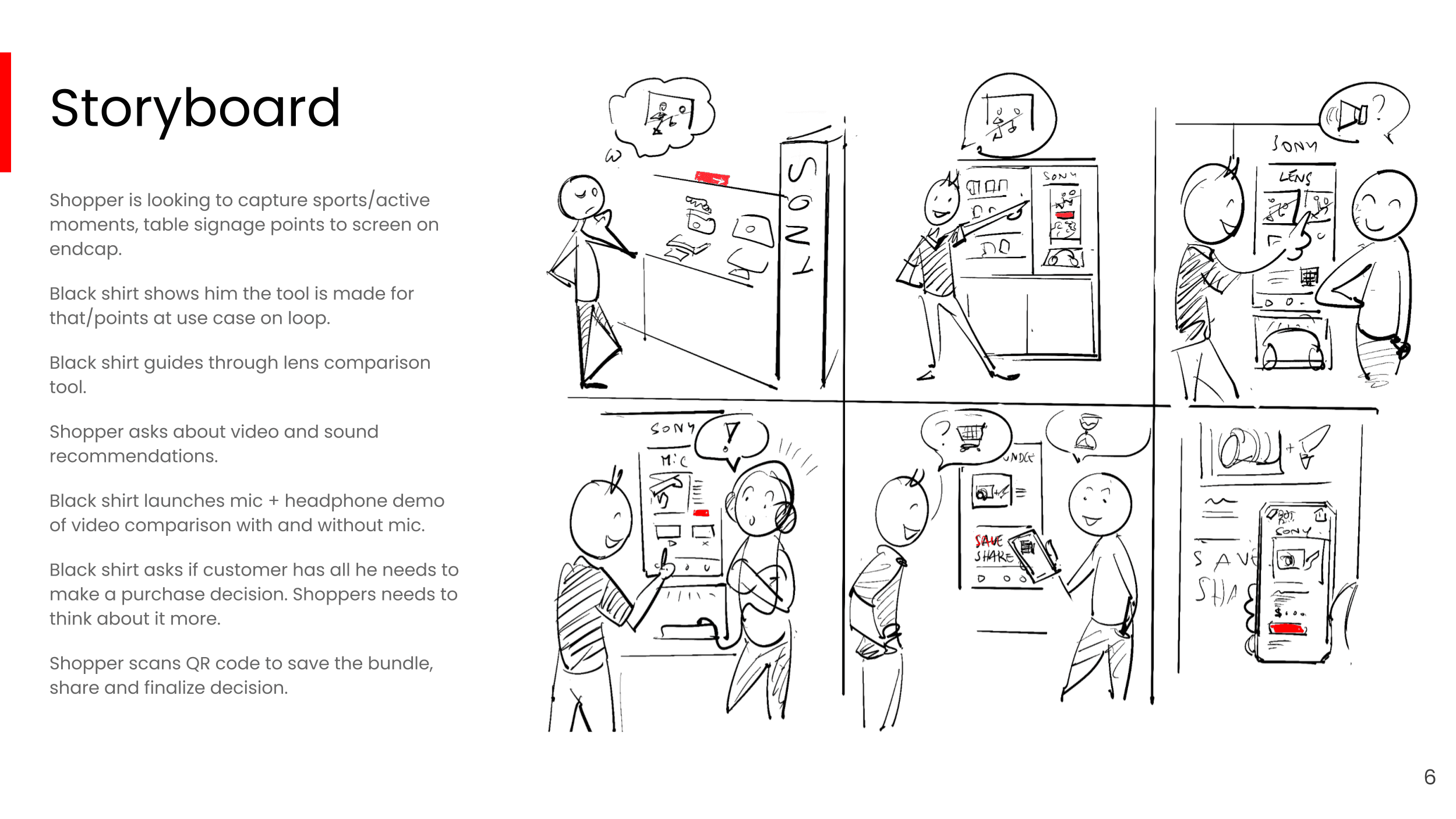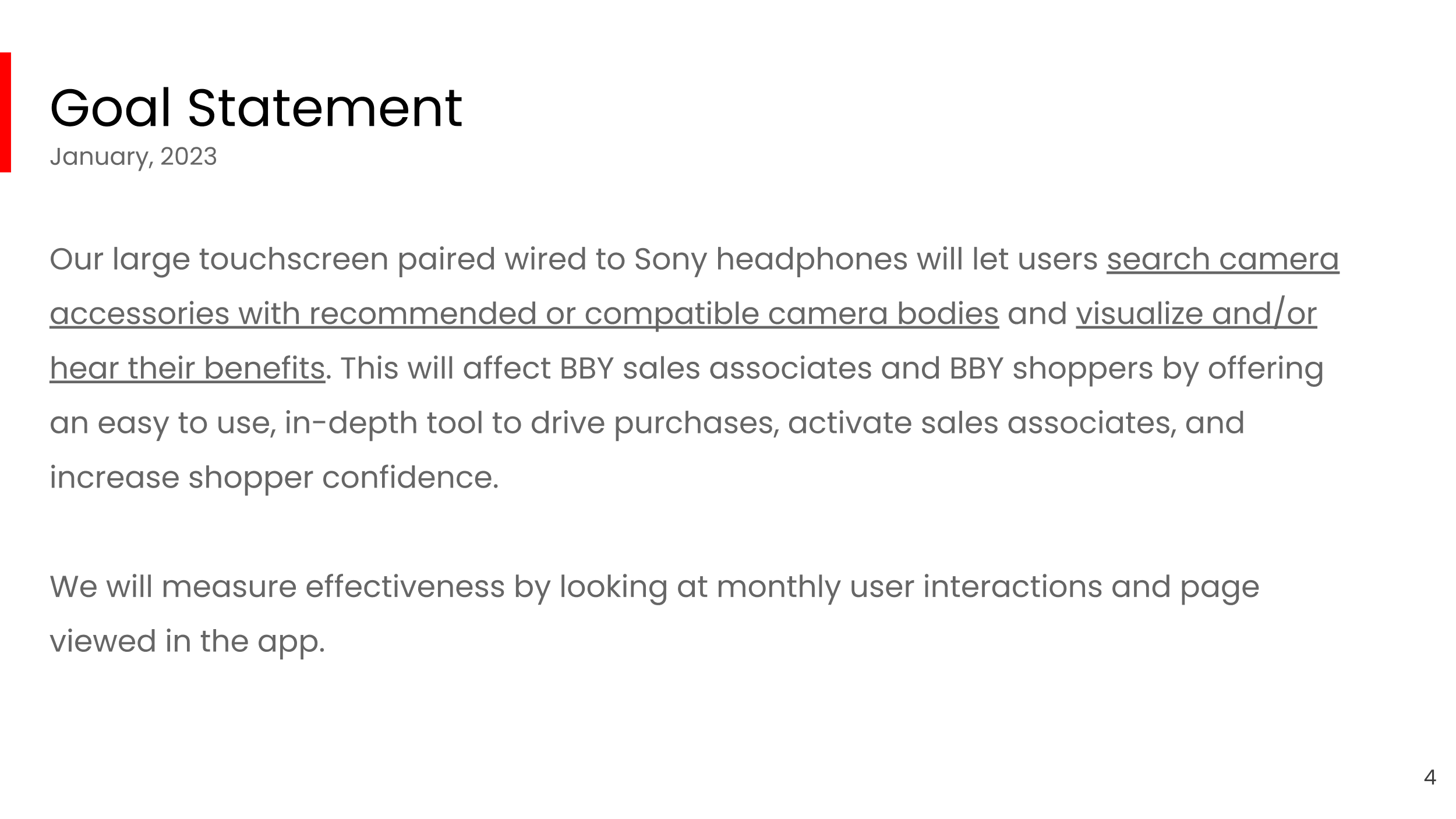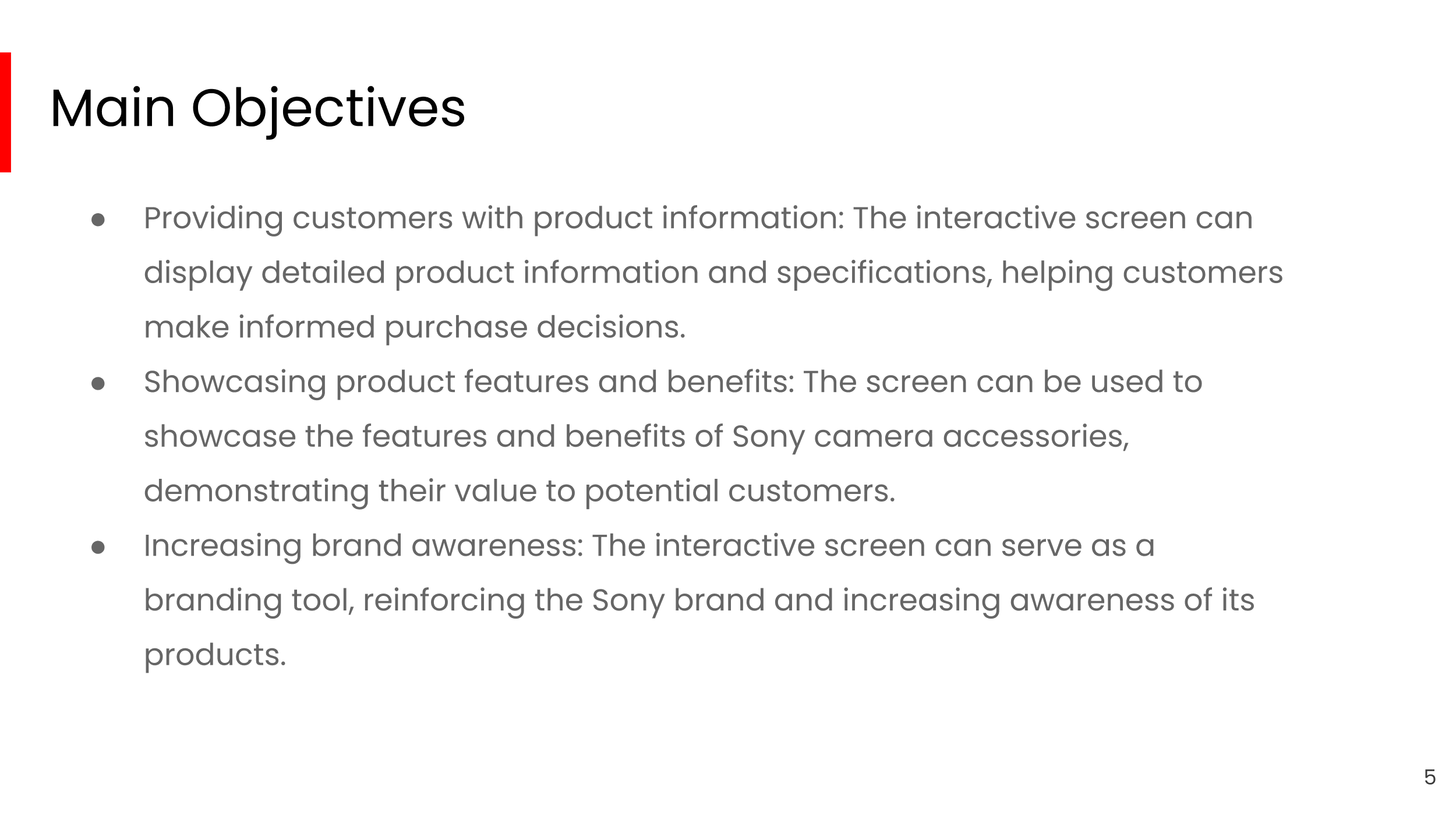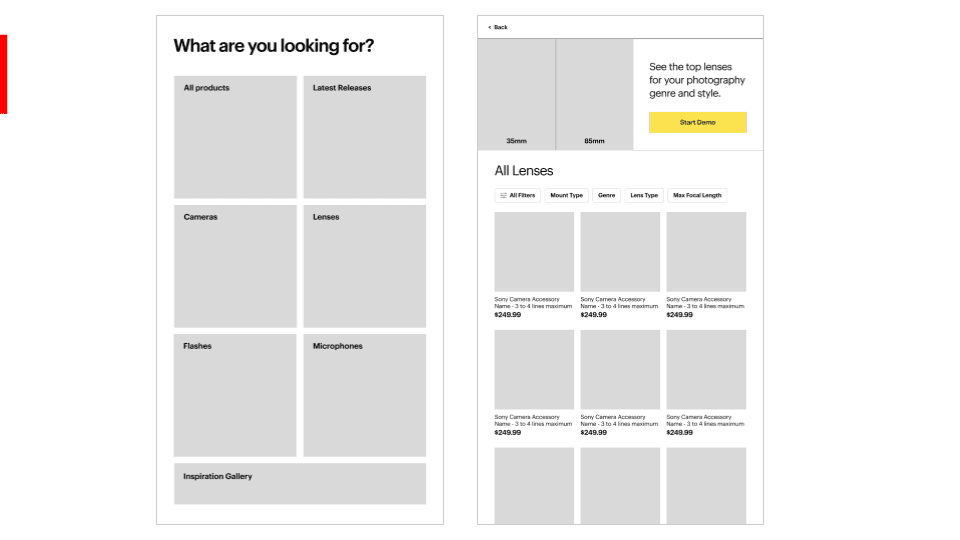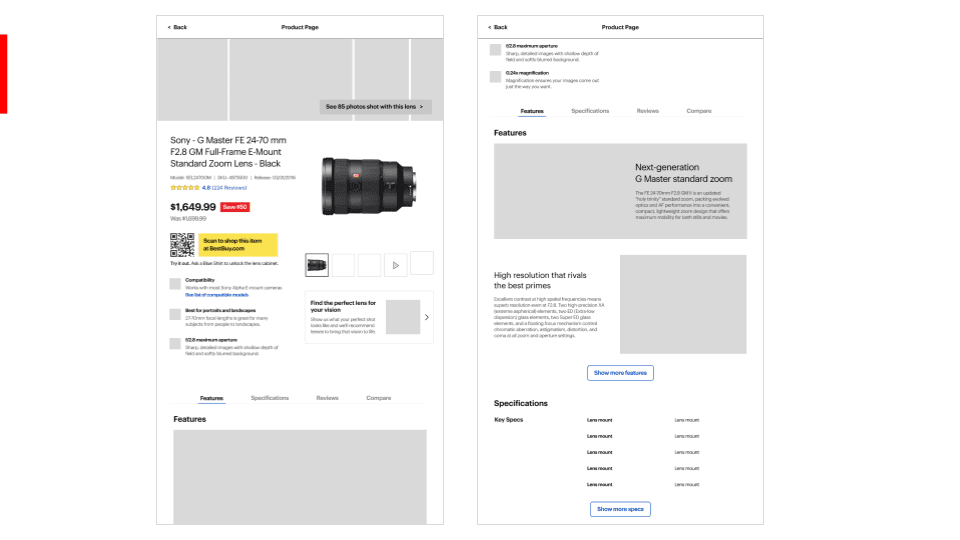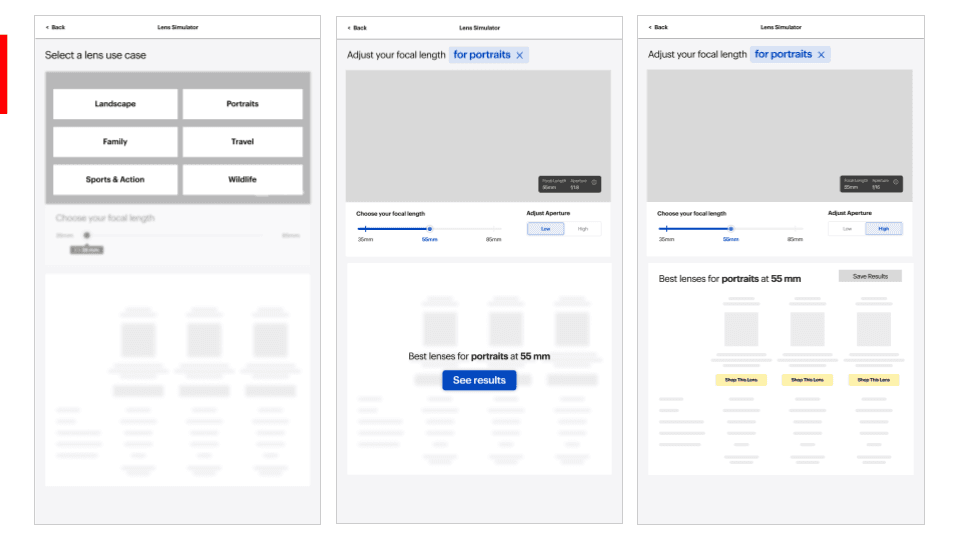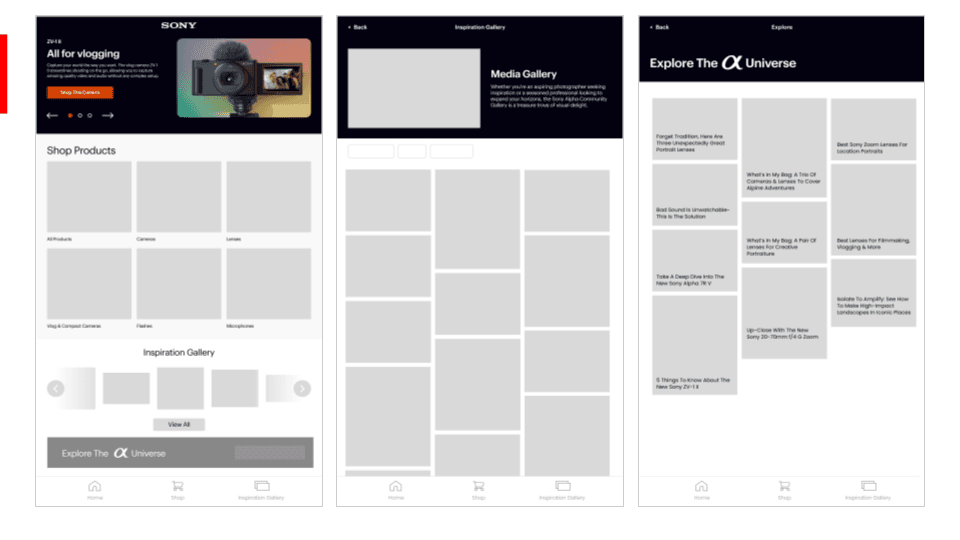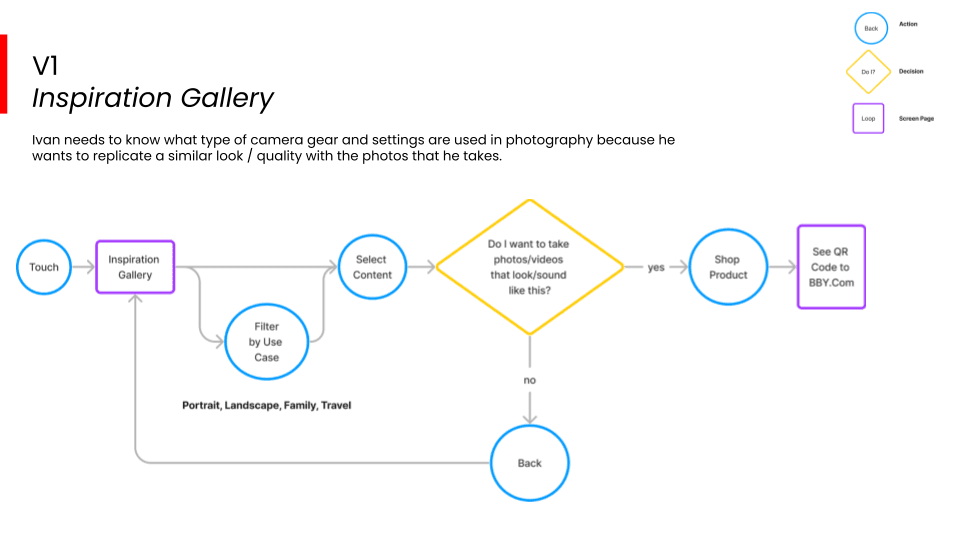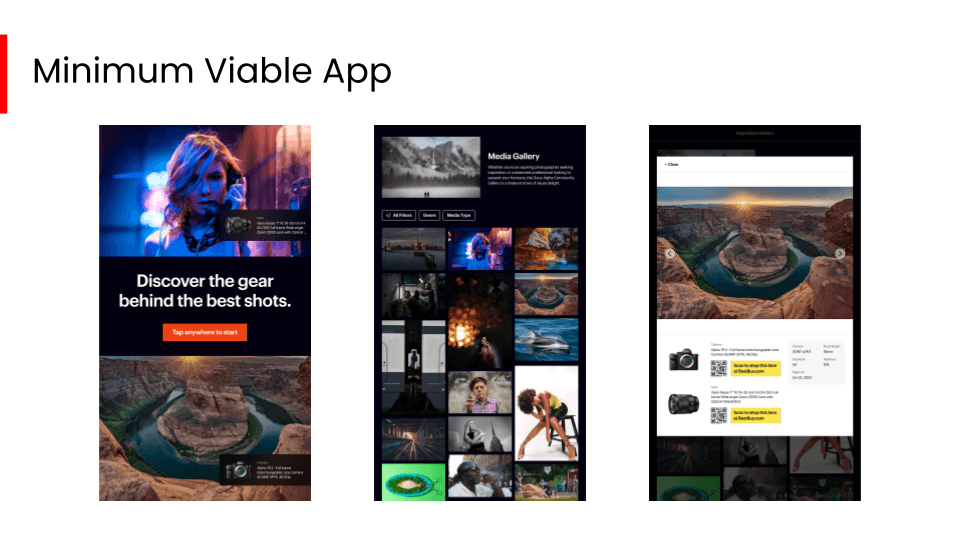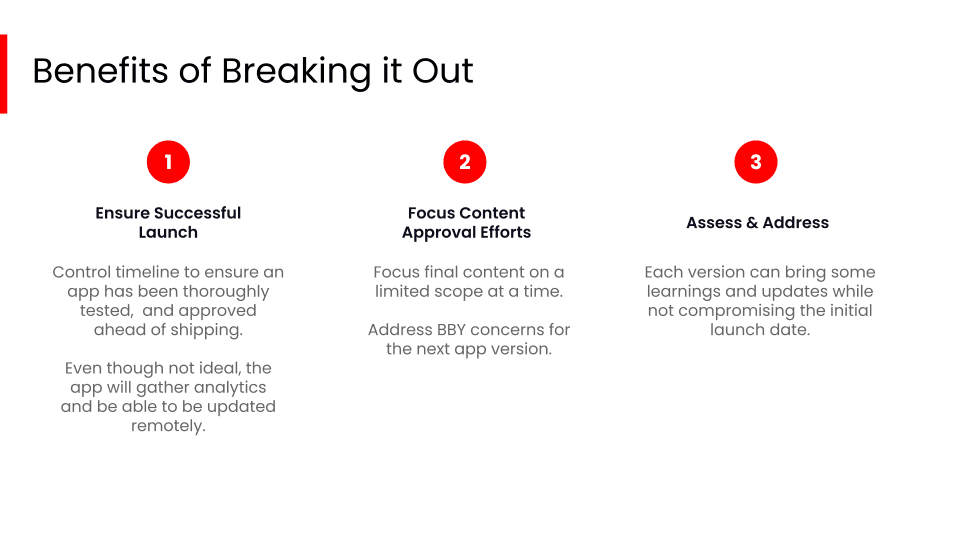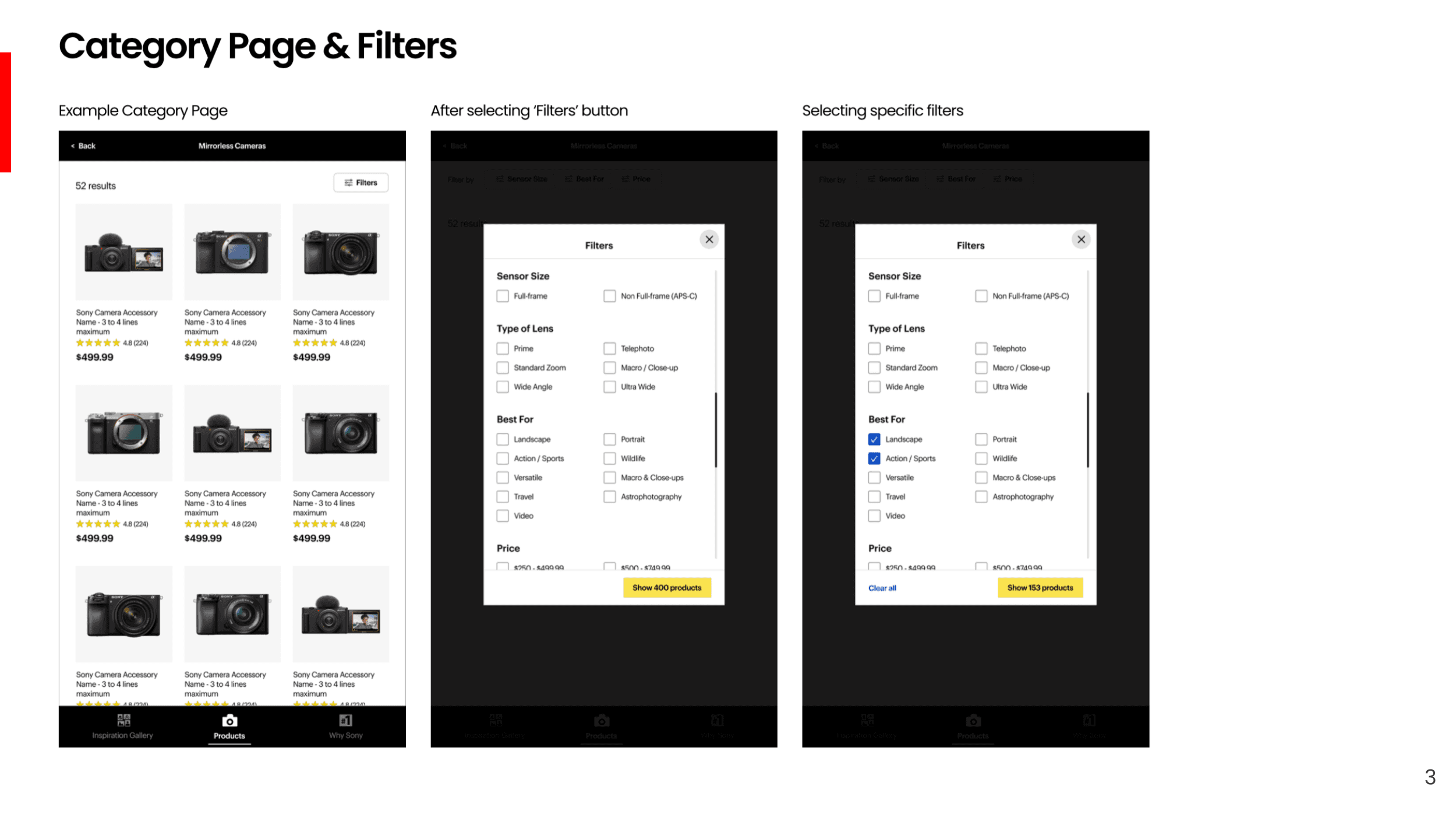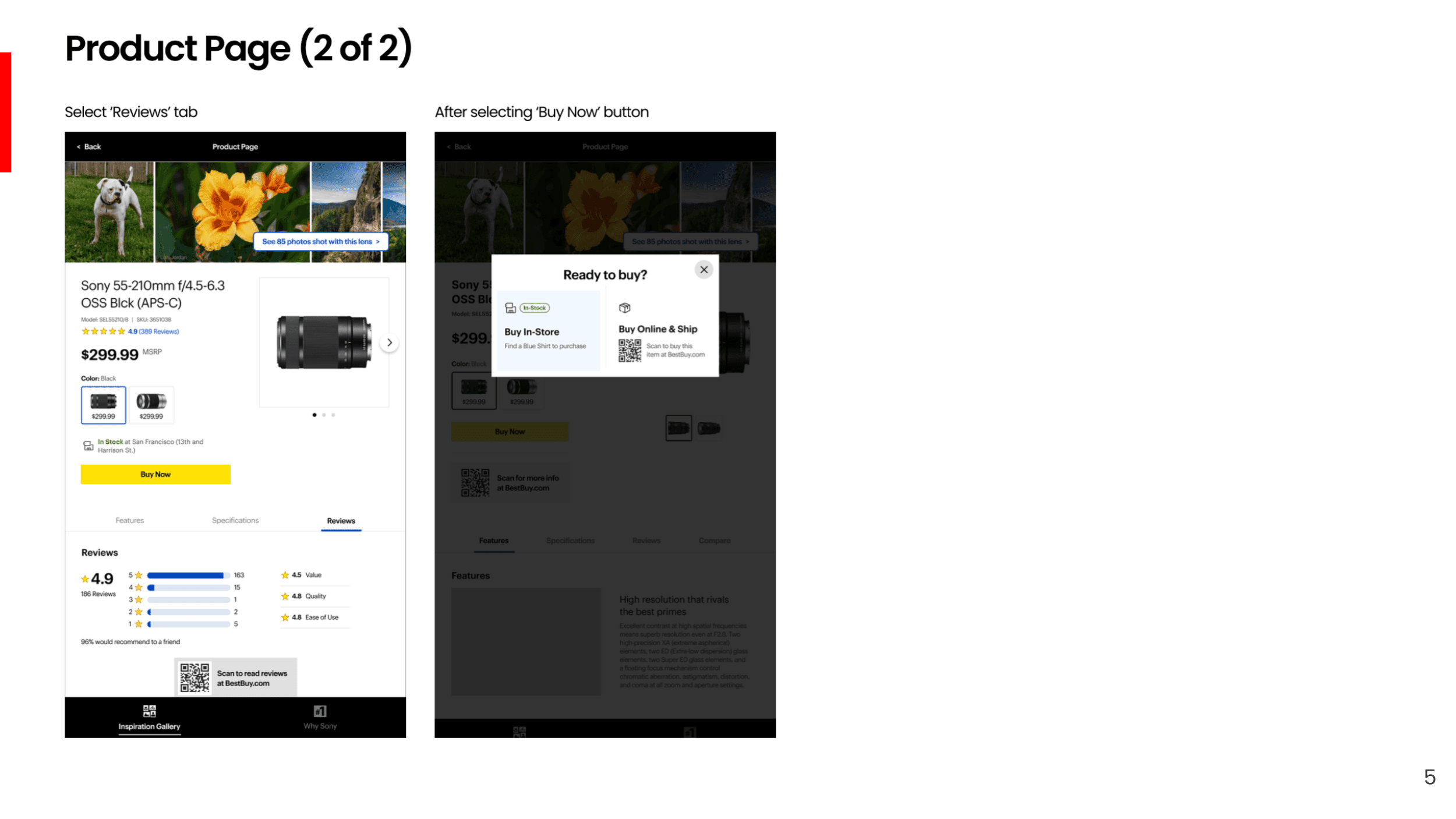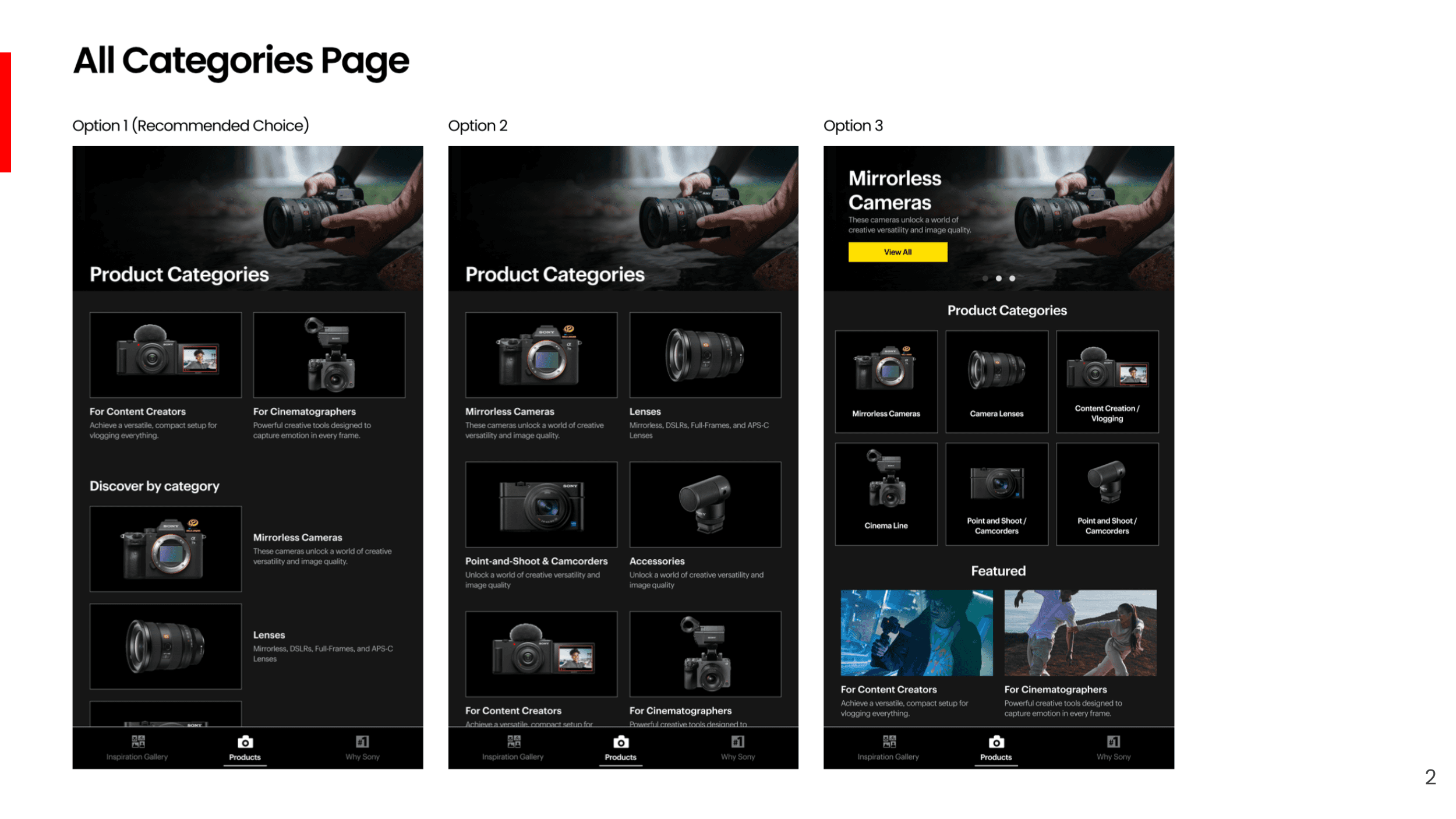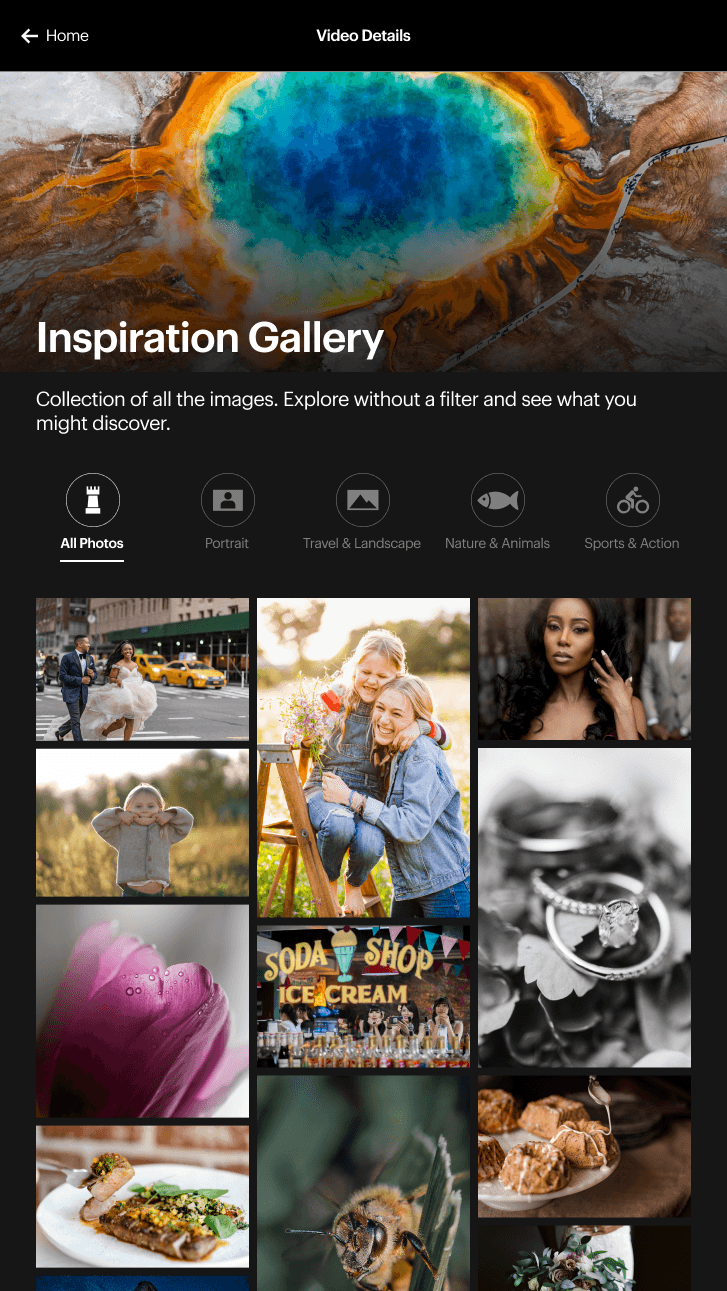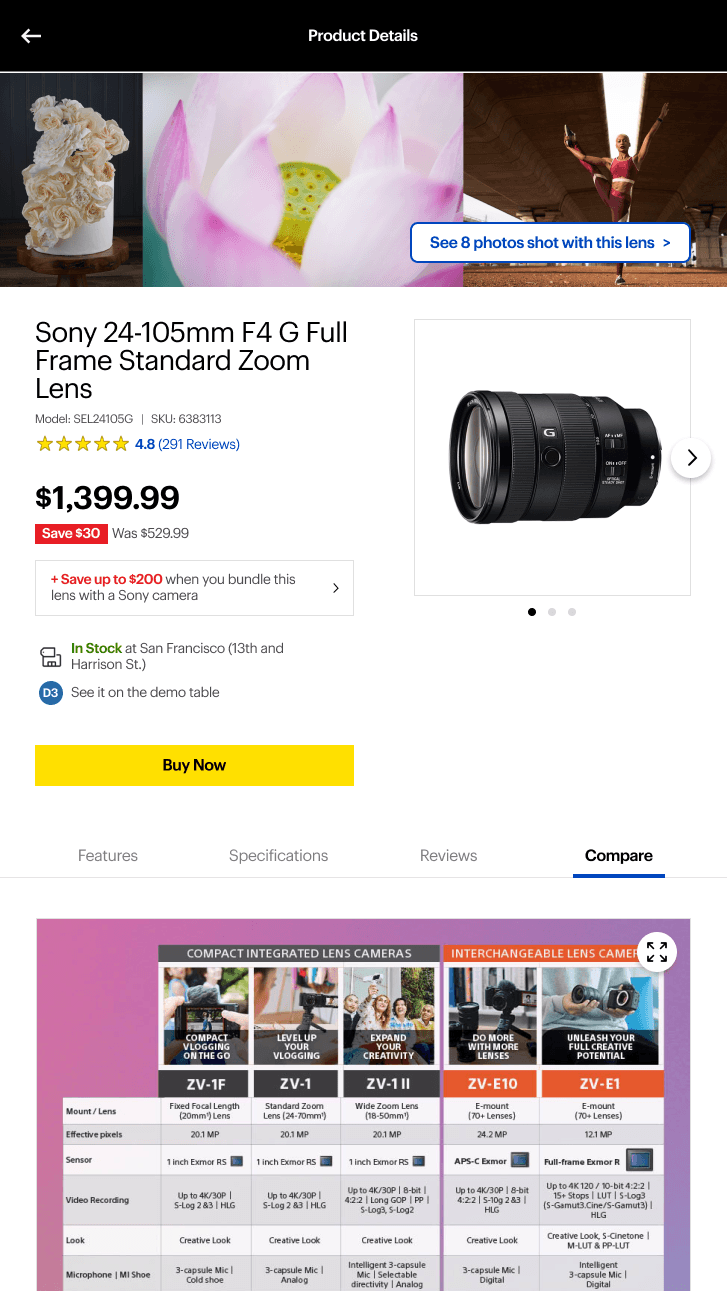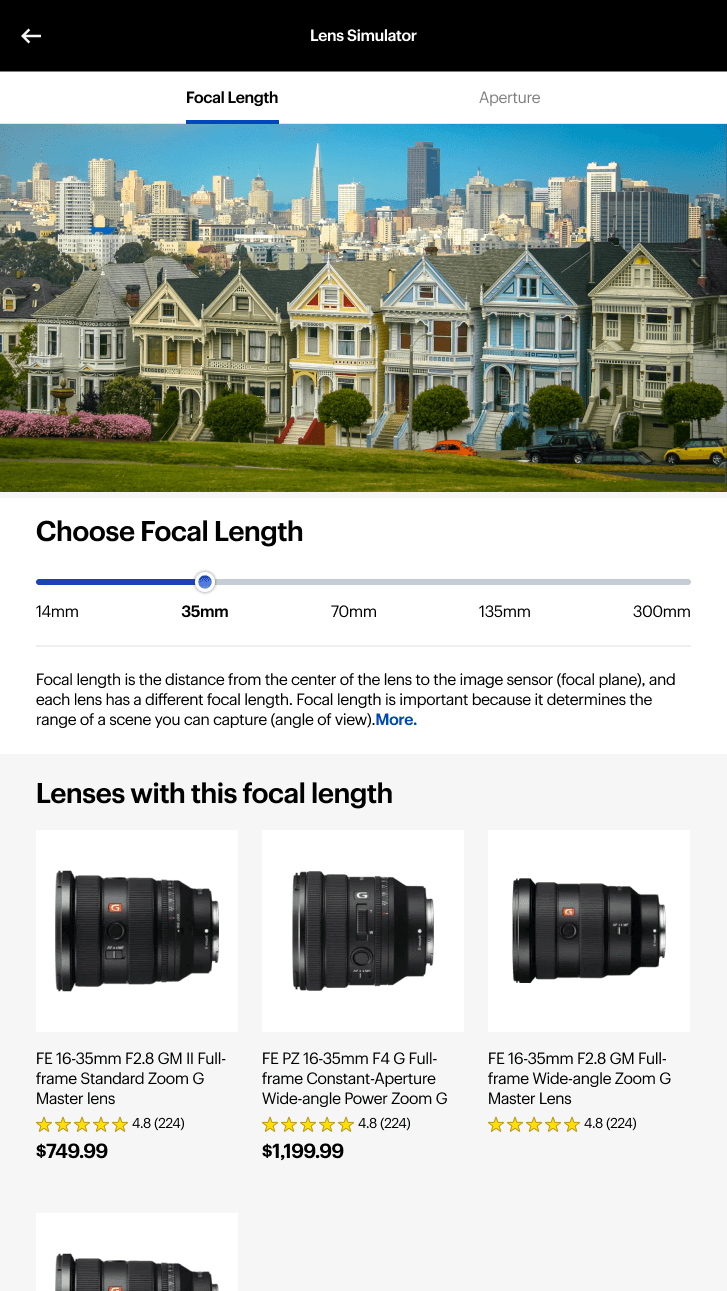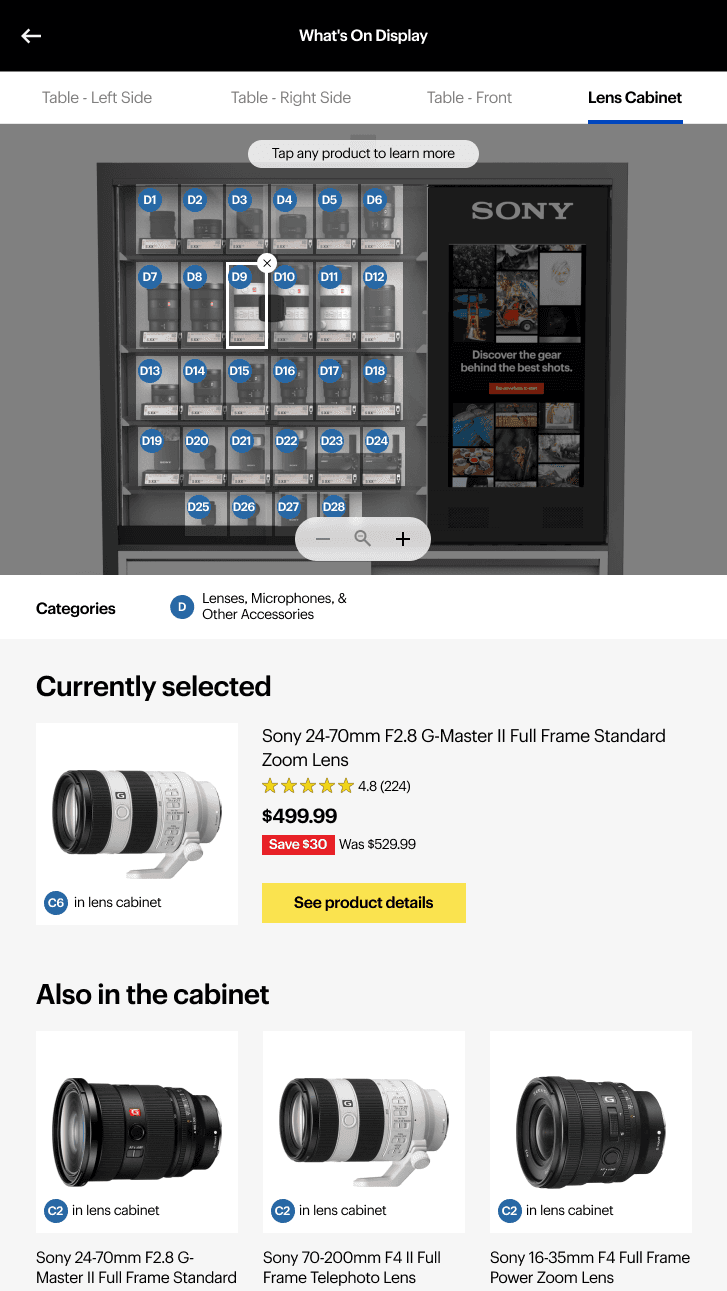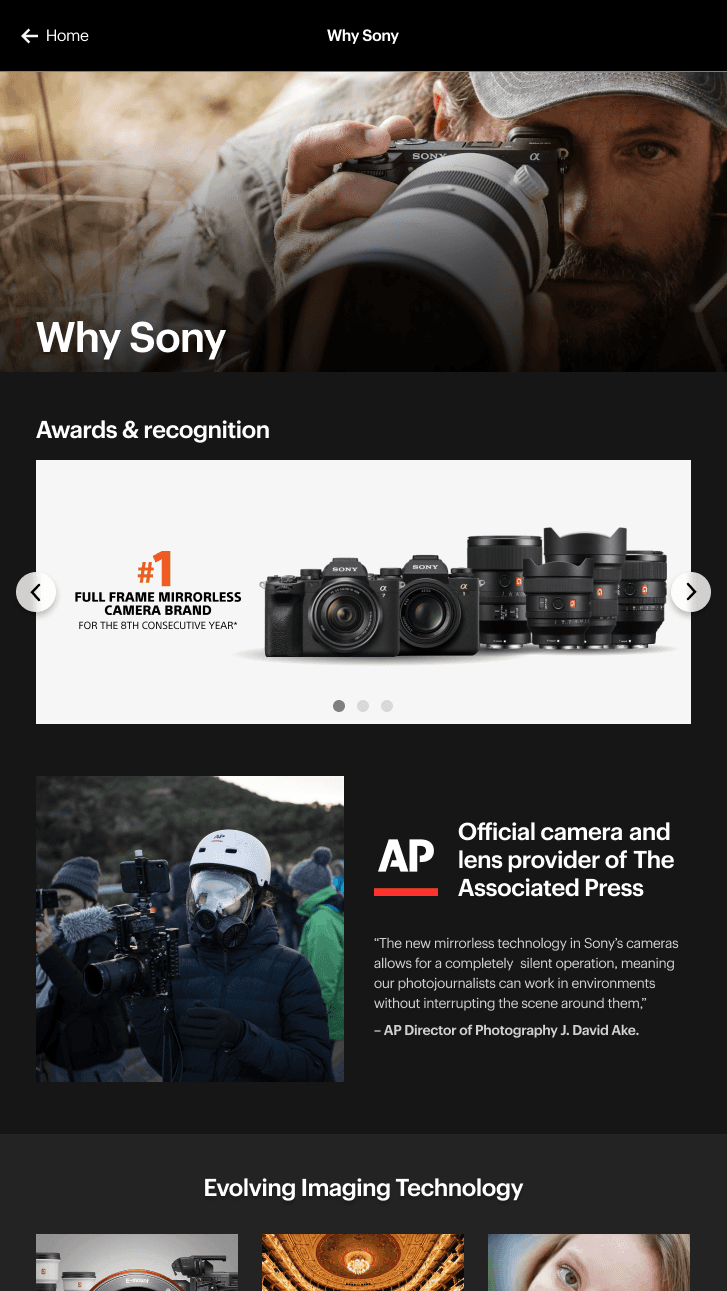Product Design
Sony Lens Totem
Summary
Behind the Project
Sony Digital Imaging, in collaboration with Best Buy, aims to enhance customer engagement and education regarding its cameras, lenses, and accessories through an interactive touchscreen kiosk installed in Best Buy stores. This initiative is driven primarily by Sony to improve product awareness, customer experience, and ultimately, sales of their photography products.
As an experience designer for this project, my responsibilities include working closely with stakeholders to synthesize user requirements, prioritizing tasks, and leading visual language for the program.
Contribution
UX Design
Visual Design
Tools Used
Figma, After Effects,
Photoshop
Design Approach
Utilizing Lean UX
Using the Lean UX approach allowed us to develop an effective, user-centered interactive in-store experience efficiently. We started our design process by creating a Minimum Viable Product (MVP) around assumptions and hypotheses, then update your MVP by getting insights and feedback from our client and users. Working with Sony's marketing team we were able to have a group of experts in their respective areas taking part in a product’s development
We saw the release of a product not as the end, but rather a new beginning every time. We focused on making a final product piece by piece, benefiting from customer insights each time.
Step 1
Kickoff Workshop
Gather all stakeholders to discuss goals, user needs, and potential solutions. Develop initial sketches and storyboards,
Step 2
Ideation and Prototyping
Create low-fidelity prototypes and wireframes. Focus on essential user flows like browsing products, watching demos, and making comparisons.
Step 3
MVP Development
Step 4
Iterative Design
Implement changes and improvements in short cycles, continually testing and refining the experience.